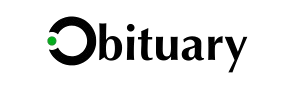An HTTP password cracker is a concept often discussed in security circles. In essence, it refers to any method or tool that attempts to guess or misuse web login credentials over HTTP-based interfaces. This article treats the term ethically and focuses on prevention, not facilitation.
HTTP-based attacks normally try many combinations until one works. Attackers target login endpoints, APIs, or forms where credentials are submitted. Organizations face automated guessing, credential stuffing, or repeated login attempts that aim to breach accounts for theft, fraud, or lateral access inside systems.
How HTTP Password Attacks Work — High-Level View
At a high level, attackers send repeated authentication attempts to web endpoints to discover valid credentials. They use lists of leaked credentials or common passwords to increase odds. This explanation remains non-actionable and focuses on observable patterns rather than tools or commands.
Because login endpoints accept many requests, attackers may automate retries and distribute traffic across many IPs. Thus, defenses must assume distributed attempts and focus on detection, slowing attackers, and eliminating single-factor exposure. Rate limiting and monitoring are critical defensive controls.
Legal and Ethical Uses: Penetration Testing and Red Teams
Security professionals perform credential testing only with explicit authorization, as part of penetration tests or red team exercises. Such tests follow strict scopes, written permission, and responsible disclosure. Ethical testing aims to identify weaknesses so defenders can fix them without harming real users.
Organizations contract qualified testers to measure resilience, evaluate controls, and validate incident response. When done correctly, testing includes safe data handling, non-destructive methods, and remediation guidance. Always require written consent before engaging in any credential testing activity.
Key Defenses — Strong, Practical Protections
Use multi-factor authentication (MFA) to reduce risk dramatically. When enabled, MFA blocks the majority of automated credential attacks because possession or biometric factors are required in addition to passwords. Therefore, adopt MFA across all administrative and user accounts.
Implement strict rate limiting on authentication endpoints and APIs. Limiting attempts per account and per IP forces attackers to slow down, which increases detection likelihood and reduces brute-force feasibility. Combine rate limiting with exponential backoff and captchas where appropriate.
Enforce checks against known-compromised credentials and require password lengths that favor passphrases over short, complex strings. Screen new and reused passwords at signup and reset flows to block credentials that appear in breach lists. This reduces success rates for credential-stuffing attacks.
Secure Authentication Architecture and Best Practices
Prioritize secure transport like HTTPS and avoid legacy HTTP endpoints that transmit credentials in the clear. Secure channels protect credentials from eavesdropping and man-in-the-middle threats, and they form the foundation for any additional safeguards.
Design authentication with session management, short-lived tokens, and strong logout semantics. Monitor for abnormal login patterns and anomalous geographic or device behaviors. Use adaptive controls to challenge suspicious sessions with step-up authentication rather than blanket denials.
Use centralized identity providers and single sign-on where feasible to reduce attack surface and ensure consistent enforcement of MFA, logging, and credential screening across services. Centralization simplifies audits and speeds incident response.
Detection, Monitoring, and Incident Response
Collect and analyze authentication logs in real time to detect spikes in failed attempts, unusual IP patterns, and mass login events. Correlate authentication logs with network telemetry to identify distributed attacks early, then apply containment controls quickly.
Establish an incident playbook that includes immediate account lockdown, forced credential resets for impacted users, and a forensic review. Communicate transparently with affected users and regulators as required. Trained responders reduce blast radius and restore trust faster.
AI and Automated Features for Secure Password Auditing
Well-configured AI systems can help defenders by prioritizing accounts for review, detecting credential reuse, and spotting anomalous login flows. Use AI to surface high-risk signals, but avoid replacing human oversight. Always validate automated findings before taking disruptive actions.
When applying AI, combine supervised models with rule-based gates. This dual approach reduces false positives and ensures that automated decisions align with organizational policy. Maintain logs and explainability to support audits and compliance.
Conclusion
HTTP password cracking is a risk that targets weaknesses in authentication systems. Therefore, defend proactively with MFA, rate limiting, password screening, and robust logging. Prioritize people, process, and technology to reduce risk and increase trust in your systems. Act now—start tightening authentication controls across your services.
FAQs
Q1: Is an HTTP password cracker always illegal?
Not always. Testing credential strength is legal with written authorization and within a defined scope. Unauthorized attempts to access systems or data are illegal and unethical. Professionals follow contracts and disclosure rules.
Q2: Will MFA stop all password attacks?
MFA dramatically reduces risk, blocking the vast majority of automated credential attacks. However, no control is perfect; combine MFA with monitoring, rate limiting, and compromised credential checks.
Q3: How often should passwords be changed?
Frequent, arbitrary forced resets usually harm security. Instead, require resets when compromise is suspected and encourage long, memorable passphrases combined with MFA and breach screening. This follows modern guidance favoring usability and security.
Q4: Can rate limiting break legitimate traffic?
If poorly tuned, rate limiting may affect real users. Thus, implement adaptive limits, account-level controls, and clear error messaging. Monitor false positives and refine thresholds to balance security and user experience.
Q5: Should organizations use AI to block attacks automatically?
Yes, but with caution. Use AI to prioritize and flag, not to take irreversible actions without human review. Maintain explainability and audit trails to ensure safe, compliant automation.